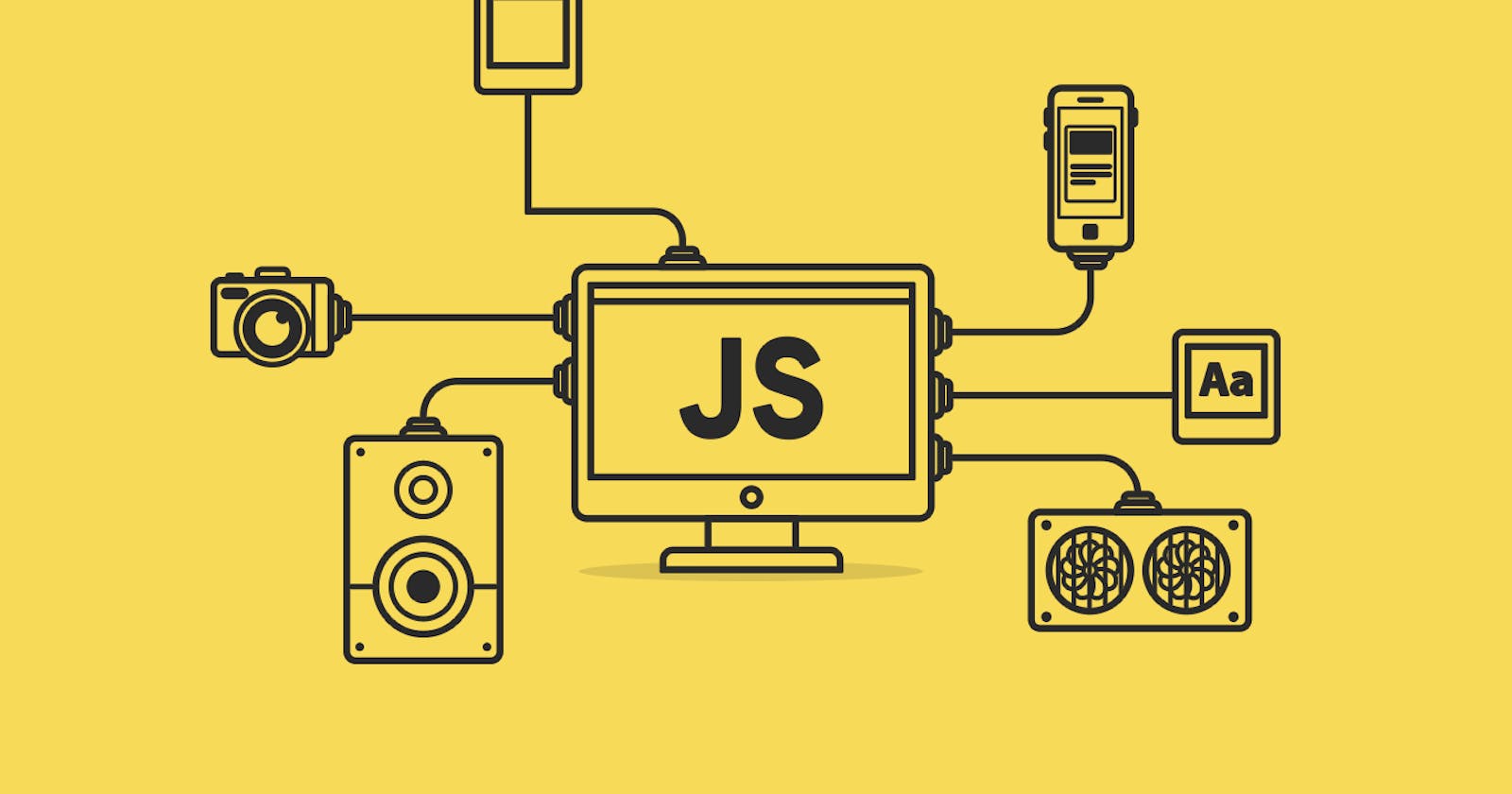Harnessing the Power of Array Reduce(): A Beginner's Guide
Learn how to simplify complex array operations with JavaScript's reduce() method
Arrays are a fundamental data structure in JavaScript that allow us to store and manipulate collections of data. However, working with arrays can often be challenging and time-consuming, especially when we need to perform complex operations on the data they contain.
Fortunately, JavaScript provides a powerful method that can greatly simplify our work with arrays: reduce(). In this guide, we'll explore the ins and outs of reduce(), including its syntax, how it works, and some practical examples of how to use it effectively.
What is Array Reduce?
reduce() is a built-in method in JavaScript that is used to "reduce" an array of values to a single value. It iterates over the elements of the array, applying a user-defined function to each element in turn and accumulating the result along the way.
The basic syntax of reduce() is as follows:
array.reduce(function(accumulator, currentValue, index, array) {
// ...perform some operation on the current value...
return updatedAccumulatorValue;
}, initialAccumulatorValue);
Here's a brief breakdown of each of the parameters:
functionis the function to be applied to each element of the array. It takes four arguments:accumulator: the value that accumulates as the function iterates through the array. It starts asinitialAccumulatorValue.currentValue: the current element being processed in the array.index(optional): the index of the current element being processed.array(optional): the array being iterated.
initialAccumulatorValueis the starting value of the accumulator. It is optional and defaults to the first element of the array if not specified.
How Does Array Reduce Work?
At a high level, reduce() works by iterating over each element of the array and applying the provided function to the element and the current accumulator value. The result of the function is then used as the new accumulator value for the next iteration.
The reduce() method returns the final value of the accumulator once it has iterated over all elements in the array.
Practical Examples of Array Reduce
Now that we understand the basics of reduce(), let's take a look at some practical examples of how we can use this method to simplify our work with arrays.
Summing an Array of Numbers
Let's start with a simple example: summing an array of numbers. We can use reduce() to accomplish this in a single line of code:
const numbers = [1, 2, 3, 4, 5];
const sum = numbers.reduce((acc, val) => acc + val);
console.log(sum); // Output: 15
Here, the accumulator starts at 1 (since we didn't specify an initial value) and is updated with each subsequent element of the array.
Flattening an Array of Arrays
Another common use case for reduce() is flattening an array of arrays. We can use the spread operator (...) to achieve this:
const arrays = [[1, 2], [3, 4], [5, 6]];
const flattened = arrays.reduce((acc, val) => [...acc, ...val], []);
console.log(flattened); // Output: [1, 2, 3, 4, 5, 6]
Here, we're using the spread operator to concatenate the current value (an array) with the accumulator, which starts as an empty array.
Finding the Maximum Value in an Array
Another practical example of using reduce() is finding the maximum value in an array we can obtain the maximum value in an array by comparing each element of the array to the current maximum value stored in the accumulator. This can be accomplished using the reduce() method in JavaScript:
const numbers = [5, 10, 2, 7, 25];
const max = numbers.reduce((acc, val) => val > acc ? val : acc);
console.log(max); // Output: 25
Here, the accumulator starts at the first element of the array (5) and is updated with each subsequent element that is greater than the current value of the accumulator.
We can also use the reduce() method to group objects in an array by a common property. For example, suppose we have an array of objects representing people with their age and gender, and we want to group them by gender:
const people = [
{ name: 'Alice', age: 25, gender: 'female' },
{ name: 'Bob', age: 30, gender: 'male' },
{ name: 'Charlie', age: 35, gender: 'male' },
{ name: 'Diana', age: 40, gender: 'female' }
];
const groupedByGender = people.reduce((acc, val) => {
if (!acc[val.gender]) {
acc[val.gender] = [];
}
acc[val.gender].push(val);
return acc;
}, {});
console.log(groupedByGender);
// Output: { female: [{ name: 'Alice', age: 25, gender: 'female' }, { name: 'Diana', age: 40, gender: 'female' }], male: [{ name: 'Bob', age: 30, gender: 'male' }, { name: 'Charlie', age: 35, gender: 'male' }] }
Here, we're using the accumulator as an object to store the groups of people by gender. For each person in the array, we check if their gender already has a corresponding property in the accumulator. If it does not, we create a new array for that gender. We then add the person object to the appropriate array and return the accumulator.
Conclusion
We've explored the versatility of the reduce() method in JavaScript. By allowing complex operations on arrays to be simplified into a single line of code, reduce() can greatly improve developers' productivity. We hope this guide has given you a good understanding of how reduce() works and some practical examples of how to use it effectively in your own projects.